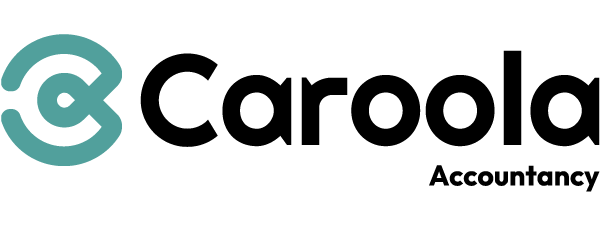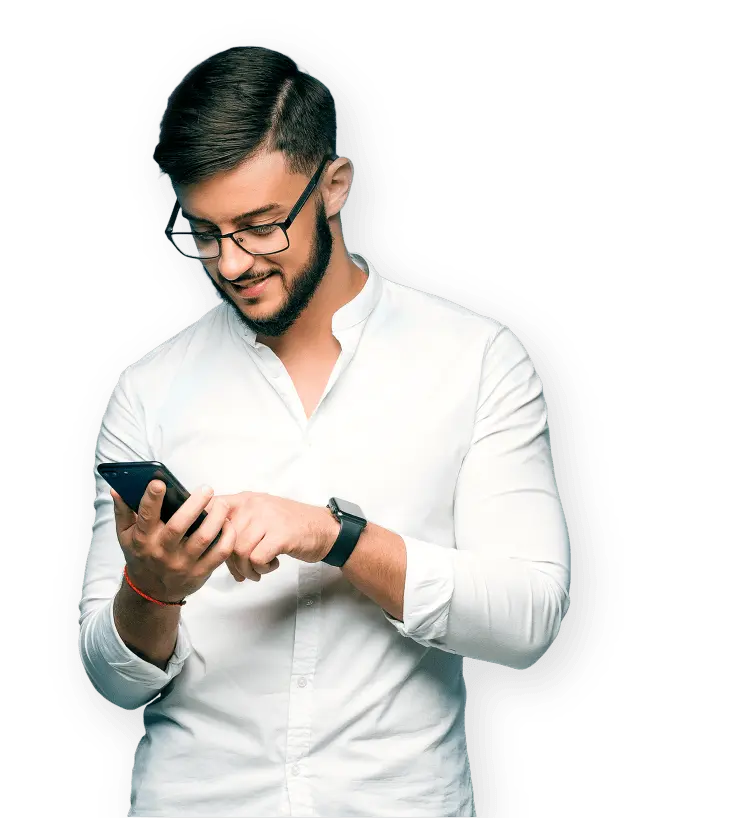Creating a brand for your business
The central premise of running a business is pretty black and white: you sell a product or service in exchange for money, with the aim of making more cash than you spend. The concept of branding is not quite so clear cut. It’s full of intangible elements, and it’s difficult to tell whether you’re getting it right.
However, perfecting your brand is crucial to the success of your business. To assist you in creating the next Nike, Apple, or Coca-Cola, we’ve put together a crash course in branding basics.
Why is brand important?
There’s no two ways about it: a strong, well-positioned brand can be the difference between business success and failure. Take the iPod, for example. It offered all the same functionality as its competitors but it left every other MP3 player in the dust, thanks purely to the incredible brand built around it. Here’s three lessons we can learn about branding from the iPod:
- Before the iPod, MP3 players were ugly. They looked like portable hard drives with a tacked-on screen and a headphone socket. Steve Jobs saw this and decided to focus on design and presentation to give the iPod a real point of difference.
- Can you remember watching the keynote speech for the launch of the Creative Zen MP3 player? Don’t worry, no-one can. But we’ve all seen the polished professionalism of Steve Jobs as he unveils his products to the world. Aim for that same level of professionalism whenever you are promoting your brand.
- As per the consumer tech industry of that time, every new MP3 player boasted about its capacity in terms of megabytes. The iPod, however, positioned itself as a way to ‘carry 1,000 songs in your pocket’. Of course, every MP3 player could do that. But it was only Apple who directly appealed to music lovers rather than computer nerds, by talking about songs rather than hard drive size.
Brand is more than just your logo
The visual identity of your business is extremely important. Logos, colour palettes, and web design will all have an impact on the way that your brand is perceived. But, it’s important to remember that the look and feel should be an outcome of branding, rather than the central focus.
What do we mean by this? Take Starbucks—one of the most recognisable brands in the world. That unique green colour, artistically-designed emblem, and clean sans serif logo are all designed to exude a sophisticated, cosmopolitan feel.
Now, had that beautiful design work been used on a brand that sells fancy dress outfits, it would have felt stiff and pretentious. In short, get the brand nailed on and the visual identity will follow.
Get to know your target customer
Many business owners know their product, their market, and their industry really well. But few have a keen grasp on who their target customer is. If you want to create a robust and respected brand, it’s worth investing the time and effort to paint a detailed picture of your target customer.
Building an ideal customer persona doesn’t have to be laborious—for many businesses it can be liberating to drill down into the specifics of their target customer. What other products do they buy? What kind of things do they watch on TV? What kind of job do they have?
Answering these kinds of questions will enable you to better visualise your target customer and, furthermore, it’ll help you build your brand into one that will really connect with them.
Build a brand pyramid
Okay, we’re getting into serious brand strategy now. Stick with us. A brand pyramid is a classic device used by brand experts to dial into the vision, values, and true essence of a business.
It can sound overwhelming at first. But the brand pyramid exercise is extremely useful as a foundation for crafting your business into a powerful, unique brand. To read more about how to build your brand pyramid, check out this excellent article.
Three quick tips to maximise your brand
We’ve looked at some of the in-depth strategies you can use to craft your business into an established brand. They’re useful, but it’ll take time and effort to implement them. So, to finish, we’ve got three simple tips that you can carry out now to help you build your brand:
- Stand for something you believe in. Authenticity is a major buzzword in branding right now—but the idea is not without its merits. If you have a strong belief in sustainability or minimalist design, let it shine through in your brand. Your business will be all the more appealing for it.
- Keep a consistent tone of voice. Whether you’re speaking at an industry event or writing a product description on your website, aim to keep the brand’s voice consistent.
- Think of your brand as a person. Amazon founder, Jeff Bezos, described branding as ‘what other people say about you when you’re not in the room’. This description is useful for many reasons, including the fact that it personifies brand. Always think about who your brand is, and how they are portraying themselves.
Getting help with your brand
As the above discussion shows, branding is a huge consideration for any business. If things start to get overwhelming for you, it’s always worth considering hiring a professional to help.
There is a whole industry built around branding, so with a bit of research you’ll definitely be able to find someone in your area who will be able to assist you in building your brand. Just remember, the services of experts don’t come cheap. But, as we’ve seen throughout this article, a strong brand could help guide your profits into the stratosphere.
Creating a website for your business
Everyone will tell you that you need to have a website for your business – and this is absolutely correct. In today’s internet-savvy world, the first place anyone will go to find out more about your business is the Internet. And if you don’t have a website – however simple – then people are just not going to take you seriously. The perception might be that your business is anything from unprofessional or disorganised, to downright dodgy!
So, having agreed that a website is a must-have, what happens next? There are a number of options open to you, from using a template package such as MrSite or @UKPLC if you want an Ecommerce package website to getting it programmed professionally by a freelancer or an agency. The ‘do it yourself’ end of the scale is cheap but can be very time consuming – and even the best ones require a certain level of know-how. And if you decide to get someone else to do it, then costs can vary dramatically from the manageable to the ridiculous!
A good recommendation would be to find a freelancer who specialises in this area and, depending on your own skill set, you might even be able to agree a ‘barter’ arrangement for some of your own services, if relevant! But before you start talking to a programmer, there are a number of things to consider first:
A Domain Name
You may have already thought of a name for your business and registered it, but without thinking about the implications of ‘dot comming’ it. If so, you might need to be a little creative when it comes to finding a suitable domain name. If not, then you have the option to choose a company name based on what domain names are available. If you’re willing to consider a suffix other than .com or .co.uk then there will be more choices open to you – and with the recent advent of the new .co suffix this also provides more options.
Whether to stick to .com or .co.uk will really depend on the ‘seriousness’ of your business. Some industries (such as Law for example) tend to be quite ‘old school’ and will not take some of the funkier .biz or .me.uk suffixes seriously – whereas other types of business, in the creative sector for example, and much more willing to be ‘different’. Have a look at companies or sole traders which are similar to your business and see what they are doing. Also bear in mind that you will be saying either the web address, or your email address, over the phone many times - so you need to make sure it’s easily understood. For example, a name with lot of hyphens, or initial letters, can be very hard to say clearly.
Once you have decided on this, the next step is to start searching for available names. Sites like namesco.com and 123-reg.com are good, but there are many others as well. All you have to do is type your chosen name into the search field and it will give you a list of all suffix options, whether registered or available. Some will show as being immediately available and some might say that they are registered but could possibly be purchased. If you are keen to have one of these names then you can find the owner’s details whether on the domain name site, or by entering the web address into you address bar and seeing what comes up. For speed though, it’s best to choose one that is immediately available.
Once you have chosen your name, it is often easier to ask your programmer to purchase this for you as part of the service, through your chosen hosting company - as it’s much easier if your domain is registered with the same company. If not, you may have to transfer it and this can be time consuming.
One last thing to consider when choosing your name is that domain names are often written all as one word and, whilst you might know what it’s meant to say, it could read quite differently to someone who has never seen it before. One of the most well known examples of this is Experts Exchange – whose web address is www.expertsexchange.com. Think about it . . .
Hosting
All website's have to ‘live’ somewhere and the two main options are to pay for you site to be hosted, or to host it yourself on your own servers. If you are using something like MrSite then it will automatically be hosted by them, so will not be an issue.
Most small businesses and sole traders choose to have their sites hosted externally as this is a lot more secure and reliable. It’s not expensive and it saves a whole load of other headaches. A recommendation would be to ask the company or freelancer who creates your website if they offer hosting services and if not whether they have a particular company that they work with and are familiar with – and then use this company also. Your programmer will be the person who is working with the hosting company to upload the site initially and then to make changes in the future – so it makes sense if they can work together easily. If you do prefer to choose your own – namesco.com offer a range of packages - then make sure your chosen programmer is happy with your choice.
There are many different hosting packages and it’s easy to be persuaded into getting one which is a lot more complex or expensive than you actually need. Again, your programmer can advise here. The main thing is to find out how much storage space you will get (for the actual site) and then how many different email addresses you can have. You might only need one or two for actual people, but it’s often useful to have things like sales@, information@, accounts@, support@ and so on – even if they end up in the same person’s Inbox.
Structure
Before you brief your programmer, or start creating your own site using a package, you first need to decide what structure you would like your website to have. This basically means how many pages, which ones will appear in the ‘top level’ navigation and which ones will be the next level down – and so on. As a general rule, any piece of information should never be more than three clicks from the Home page. Also, you should never have pages ‘buried’ in the site which can only be accessed from other pages and not from the main navigation.
The key thing is that the site should be as easy as possible for people to find their way around. It is a sales and marketing tool at the end of the day, so the last thing you want to do is make it difficult to find information on, or to frustrate your visitors. A typical website structure might look like this:
Home
Home > About Us
Home > Services
Home > Services > Service 1
Home > Services > Service 2
Home > Services > Service 3
Home > Our Clients
Home > Our Clients > Case Studies
Home > Contact Us
It’s generally standard to include an ‘About us’ page and a ‘Contact us’ page – as people are familiar with seeing these and will be able to find vital company and contact information easily. Even if you are a sole trader and it’s just you, these phrases are accepted language. As you will see from the above structure example, a visitor will not have to click more than three times to find any piece of information.
Your programmer will find it much easier to create your site if you have thought about this already – and will also be able to advise you if they have any concerns with your suggested structure, before they begin.
Design
In almost all cases, a web programmer is also a web designer and you should choose a freelancer or a company that can also design the site – based on your existing ‘corporate identity’. If you do not already have a logo, you can ask your web designer/programmer to create this also, as many offer a range of services including more general design work. If not, they will probably be able to recommend someone. Again, working with another freelancer will probably be cheaper than asking a design agency to crate your corporate identity. If you are using something like Mr Site then it’s a case of choosing a template that works best with your existing logo.
The programmer should create what is known as a ’static’ design of your website – e.g. just as a PDF, for you to approve before any programming begins. Generally this will involve a Home page and a 2nd level page design as these are often different, but all other pages will use the same template as the 2nd level page. It will help at this stage if you can give your programmer an idea of what content you would like on the Home page and on one 2nd level page, so that they can create something which looks as close to the ‘real thing’ as possible. See the next section for more information on content.
When designing a website, there are many different options in terms of style, colour scheme etc. - so it will help your programmer enormously if you can show them a few examples of other sites that you like. This will help to give them a feel for what you are looking for and save them from developing something that’s really not your required style! Once you have approved the static pages, they will then start programming the site to look the same.
Content
One of the toughest elements of any website project is the content, and as the company owner or sole trader, this generally falls to you to create - as no one else will really know what you want to say about your business. Having said that, if you’re not Shakespeare, then what you actually want to say and what you might end up writing on paper could be two very different things. This again is where a good freelancer might be an ideal option, unless you happen to know someone who is really good at writing.
There are many freelance copywriters out there who can take your rough copy and turn it into something far more elegant, and it’s well worth spending a little on doing this. A website that’s full of spelling mistakes and grammatical errors, or one which simply does not make any sense to the visitor, is one of the worst mistakes you can make. Business owners often skip on this area because they think they know best about their own services, but this can be the worst thing to do – as when you are very ‘close’ to something, it’s really hard to write about it for an audience that could be totally new to the whole concept.
There are many other ‘rules’ about writing web copy which needs far more detailed explanation and there are many helpful website's out there to assist you with this, so this will not be covered here. But in a nutshell, you need to make sure that your web content is clear, easy to understand and relevant for the audience. There is also the whole issue of SEO (Search Engine Optimisation) to consider, but again, that’s a subject for a more specialised discussion.
Putting it all together
Once you have Domain, Hosting, Structure, Design and Content agreed, the actual programming is quite straightforward. Your programmer should make the developing site available only to you in an ‘offline’ location on their own servers, and will send you a link at regular intervals when it’s ready for you to look at. This enables you to see it exactly as it will be when it’s live and makes the approval process far simpler. Once signed off they will then make it live using your chosen domain name.
Your web programmer/designer will ultimately bring everything together for you into a fully functioning website, but do not underestimate the amount of work you will have to put into it as well, to end up with the site you really want. Having said that, and without wanting it to sound daunting, a bit of good planning can make all the difference. Handle it right and you’ll have a fantastic website in no time.
What happens after its live?
Having a great new website is all every well, but not much use for it if people don’t know it exists. As soon as its live and you are happy with it – make sure that you email every one you know and send them a link. You never know where the next piece of business might come from. Also, add a link to the bottom of your email signature as well, so people can find your website easily – and of course remember to use it on every other piece of marketing you do!
But it doesn’t just stop once the site is live. The other thing to remember is that it should be updated regularly. This ensures that visitors know it’s ‘current’ and up to date, but it also helps with Search Engine placing's, as Google likes sites that have new content added all the time. One good way to always have something new to talk about is to include a News page, maybe also with a link to your top two stories on the Home page. Having said that, this only works if you DO keep it up to date. One story a month minimum. If you leave old stories on the site as the most ‘recent’, this can have a negative effect on people’s perception of your business.
How you update the site is also something to consider. Most smaller businesses will opt for a simple site and will ask their programmer to update it when required, and you can possibly agree a standard monthly fee for simple maintenance and so on. The alternative is to have a site which you can update yourself (one of the advantages of packages like Mr Site) but these ‘Content Management Systems’ can be prohibitively expensive for small businesses. Talk to your programmer about which is the best option for you.
We hope you find this page helpful. In line with the above advice we will be adding new guides, hints and tip weekly so be sure to check back regularly.
The best website builders for your startup
For any new business, setting up a website is both essential and, in many cases, a little bit daunting. After all, research has shown that it only takes users about 50 milliseconds to form an opinion about your website—getting it wrong could lead to a negative first impression.
Luckily, there are a bunch of online website builders that make it easier than ever to put together a smart digital presence for your startup.
In this guide, we’ll take you through some of the most popular website builders for businesses. We’ll look at the pros and cons of each and then we’ll also give you some of the best options for various categories.
Our top five recommended website builders
As with most things in the digital world, there is a dizzying array of website builders out there. But, we’ve narrowed it down to five of the big players. Below we’ve got a bit about each one and their main pros and cons.
Shopify
Offering an all-in-one hosting solution, Shopify is a great choice for anyone looking to build a site that has everything you need straight out of the box. Thanks to its decent inventory management capabilities, and integrated payment solution, Shopify is particularly good if you’re setting up an e-commerce website.
Pros
- An all-in-one offering
- Perfect if you plan to sell things on your site
Cons
- Not the cheapest around
- It’s not easy to move away from Shopify if you outgrow it
Squarespace
Squarespace is known for its user-friendly interface and high design standards. There are tons of templates to choose from, and it’s easy to customise and build your website. It is slightly more pricey than some competitors, though.
Pros
- It’s easy to create beautiful websites
- Adding new parts to a site is really simple
Cons
- It can quite pricey
- Integration with third-party tools is limited
Webflow
If you fancy getting your hands dirty with some proper web design, then Webflow might be the way to go. It gives you the ability to build a completely unique website, with tons of customisation options. Don’t expect to be up and running quickly if you’re not totally digital-savvy, though.
Pros
- Amazing design possibilities
- Everything you need in one package
Cons
- More complex than the competition
- There are cheaper options out there
Wix
The wildly popular Wix service has become the benchmark for quality, easy to use website builders. And with good reason—Wix’s offering is well priced, wonderfully user-friendly, and it gives you tons of customisation options.
Pros
- Really easy to use
- Good value for money
Cons
- Once you go live with a template you’re stuck with it
- Storage capacity isn’t the best around
Wordpress
Wordpress powers over 35% of all the websites in the world, so there’s no denying it’s a safe bet. As you’d expect, there are a crazy amount of customisations and tools you can use with this platform, making it a great choice if you want to make your site bigger in the future. As a side note, we’re talking about Wordpress.org here—it’s often mistaken for Wordpress.com, which has the same founder but not as much functionality.
Pros
- You can easily control every aspect of your site
- Thousands of themes to choose from
Cons
- You’ll have to do some research to get the best out of it
- Some themes can make for a slow website
That’s the general pros and cons covered. Next up, we’ve picked our favourites from above in some specific areas:
If you’re looking for the best all-rounder and the best themes, our money would go on Squarespace. It’s super easy to use, and you can get a great looking website for not much money.
For the best ecommerce option, it has to be Shopify. It’s trusted by thousands of online businesses, it’s fully scalable, and it’s user-friendly.
The best ease of use website builder is Wix. You can be up and running with a professional website in no time, and the interface won’t scare you like some others might.
Webflow is the best custom design, thanks to the tons of options it provides when building your site. Without getting stuck into coding, design doesn’t get much more personal.
Finally, Wordpress is the best if you have technical skills. If you’re a beginner, it might be better to look elsewhere, but if you’re confident with all things digital, get stuck in.
Some things to think about before you start building
It can be tempting to jump right in and start designing your site as soon as you’ve signed up to a service. But, without proper planning, you could end up with a site that isn’t fit for purpose.
Instead, do some research on your customers, competitors, and content needs before the building work begins. It could be as simple as sketching out a few user personas; spending an afternoon clicking around your competitors’ sites; and mapping out what you want on your own website.
That little bit of planning will stand you in good stead when it comes to building a site to suit your needs over the short and long term.
What to do if you need to build a complex website
There are, of course, some scenarios where an online website builder just won’t cut it. Perhaps you need an ecommerce store with thousands of items, or a service site with chat functionality and translations for different territories—in these cases you might need to draft in a professional.
If you want a site that’s custom-built, but you haven’t got the budget to bring in a design agency, you might be able to find help on freelance sites such as fiverr or PeoplePerHour. Just be sure to check the reviews and choose a specialist for your needs.
We hope you enjoyed our guide to choosing an online website builder. If you’re looking for more startup advice and guidance, be sure to check out our list of resources, here.
Let's talk!
Interested in finding out more? Speak with our expert Sales Team to see how we can work together.
Here's how you can get in touch...
Existing client?
If you're already a client of ours, you can speak to your dedicated accountant directly.
Alternatively, call us on 03330 342 480