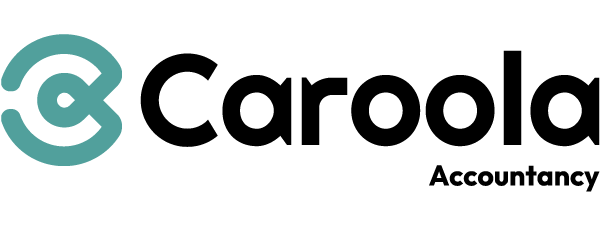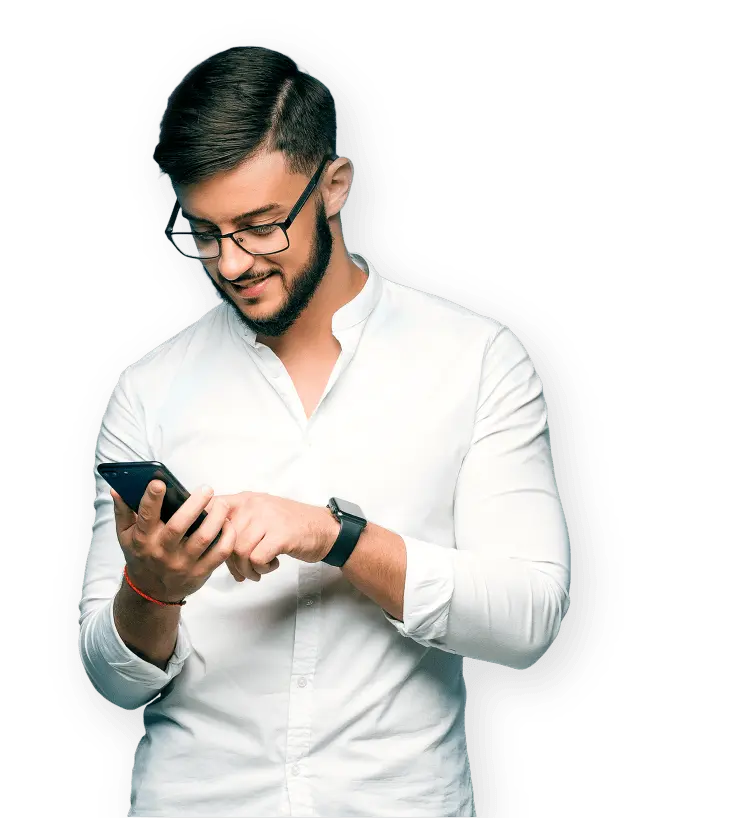LinkedIn for Contractors
LinkedIn is a valuable and important tool for contractors, but how can you be sure you’re doing everything you can, to make the most of this vast networking site?
Most people have the following on their minds when logging on and connecting:
- Finding a new contract
- Keeping your skills up to date
- Having your finger on the pulse of the going rates for jobs
- Keeping on top of your business admin
- Whiling away the time whilst being bored in the office seeing what all your old colleague buddies are up to (sadly we can’t give much advice on this)
We've put together some information to help you use LinkedIn to find a contract.
Finding a new contract on LinkedIn
If you're looking for a new contracting role, LinkedIn is a good place to start and there are a few easy things you can do to increase your chances:
Why is a very visible profile helpful?
A very visible profile means that LinkedIn Search will favour you, i.e. return your name high on the list of search results if you match the search criteria. Therefore if a potential client’s recruitment team decides to search LinkedIn for a person with your skills, you are more likely to be found.
What contributes to a very visible profile?
- The most basic requirement is to have a 100% complete profile as defined by LinkedIn.
- LinkedIn favours results from close connections – so if the person undertaking the search is 2 degrees removed from you, you will appear higher up the results than an equivalent person out of their network (4 degrees removed or more). You can increase the likelihood of being part of their network by increasing your connections.
- If you have more connections than an equivalent contractor, you will appear higher up the results list – another reason for increasing your connections.
- All of the effort you put into the first four items is wasted if the potential client uses different words to describe what they are looking for then you have used to describe yourself, but even the risk of this can be reduced. At the simplest level if you describe yourself as a “facilitator” and the client searches on “facilitation”, you will not be found.
- Finally, update your status at least once a week with meaningful information.
What is a complete profile on LinkedIn?
Having a 100% complete profile means that the information you provide to LinkedIn must include as a minimum, responses in the following fields/groups of fields:
- Current Position
- Two past positions
- Education
- Summary
- Specialities
- Profile picture
- At least three recommendations
Current position and title
You can have several current positions, this means you can have “Self Employed Contractor” and “Currently working on a contract with London Underground” at the same time. Unfortunately LinkedIn is dogmatic about which of these appears at the top of your Current Position fields; it is the one you started most recently, probably “Currently working at …” which is ok if that’s what you want, but if you want “Self Employed Contractor” at the top, then you have to resort to non obvious manoeuvres. However, when someone searches for skills that you match and gets your name in the search results, the additional information provided on the results page is your Title, not either of the Current Positions. So you also need to complete your Title field which can be different again to your Current Position, and the field is long enough for you to add a catchphrase or a deeper, but pithy description of your capabilities e.g. “Self Employed Contractor with huge experience of all aspects of Oracle software old and new”.
If you are available for a new contract why not say so in your Current Position. It may not look good if you have this as your Current Position for several years but it is perfectly normal to see this for several months.
At least two past positions
This can be difficult if you have had only one, but think laterally, split the role into two aspects. If you are a recent graduate, include an internship. LinkedIn does not care if a period of work experience overlaps with dates associated with Education, it is very relaxed about those details.
LinkedIn uses your past experience, and the dates associated with them to suggest as possible connections, names of people who worked in the same place at the same time. This helps you to increase your connections. It works both ways. If there is an episode in your work experience that you’d prefer to ignore, and you do not want to connect with people from that organisation, then leave it out. What you put in LinkedIn should be the truth, as you may well be interviewed about it, but it does not have to be a complete truth.
Education
When you go to fill this in, LinkedIn offers you a drop-down menu of educational establishments. This can be useful to ensure that everyone who was at the same place, calls it by the same name e.g. you are listed at the University of Warwick, and not Warwick University or Warwick Uni, etc. Again, LinkedIn uses this as a means of offering names to you of people who may have been classmates with.
You can put in secondary schools and primary schools; you can put down several universities. If you have had no education whatsoever, you still need to enter something in this field for a 100% complete profile. You can enter what you want e.g. “None what so ever”, “Self Taught”, “School of Life” etc.
Summary and specialities
Summary, experience and specialities are fields which can contain essentially the same information expressed in different words. It is best to be consistent in style and content with experience: either use bulleted points or joined-up sentences; focus on achievements or role descriptions, but stay with the choice once made. The summary is best viewed as something that a potential recruiter will read and specialities as targeted more towards the LinkedIn search.
Once you have completed these three sections to your satisfaction, have a look at some fellow contractors with similar skill sets and see what keywords they use, if relevant add these to your specialties.
Profile picture
Some people do not like having their photo in their LinkedIn profile, or elsewhere, for various reasons. So don’t. You are required to have a profile picture, not a photo. That said though, a human face goes a long way in reminding people of who you are.
Asking for recommendations on LinkedIn
Some people are reluctant to ask for recommendations. You just have to do it. Two tips to make it easier are:
- Ask a friend for a recommendation, preferably one who has given and received recommendations before.
- Provide recommendations for a load of people, and then ask some of them for a recommendation if they haven’t already reciprocated. A recommendation should be specific to a role and ideally specific to an aspect of that role, short (5-6 lines), and honest.
Increase your LinkedIn Connections
- In order to get LinkedIn working on your behalf, looking for and presenting you with candidates to connect to, have a complete profile in terms of all of the companies you have worked for with dates, and then review the names offered as possible colleagues by LinkedIn.
- When you make a new connection, review their connections to see if they have any that you know. If so, add them too.
- Include your LinkedIn profile URL as part of your email signature block and business card.
- Do all of the other things to make your profile visible as this will make it easier for others to find you, and invite you to connect.
Using the right words to describe yourself
Other activities worth considering to increase your visibility are:
- After you have completed your profile to your satisfaction look at the profile of colleagues with similar backgrounds. If they have described some competency, and you feel: “I can do that!” make sure that your profile reflects the fact. To use the alleged and controversial catchphrase of Knowledge Managers: “Steal with Pride”.
- Look at LinkedIn job adverts for permanent or contract roles that you could apply for and look at the keywords they use. Check out how well you come out in the search results when using the keyword. Amend your profile accordingly.
- Repetition of use of a keyword seems to increase your position in the search results.
Updating your status on LinkedIn
As you come to the end of an assignment, this is a particularly important time to update your LinkedIn Status:
“My role here is nearly complete. Starting to think about a new contract. Something in London starting in October would be good – I need a few weeks holiday before working again.”
At other times just a brief conversational note is all that is called for:
“Going to Apple Mac conference in Olympia Friday.”
This makes it possible for connections to respond, and maybe for you to meet up. More importantly, it ensures that you get a mention in the weekly update that many LinkedIn users get by email, on their iPhones etc. As a LinkedIn user, you are informed when a connection updates their profile, or status, or answers a question. This means that you can regularly but subtly remind your connections that you are here and working, and it is one of the best ways of keeping your profile visible.
If you do everything above, it can help to increase your chances of getting an interview. You can also use LinkedIn to investigate the organisation and the people you are going to meet in the interview, but LinkedIn is not a silver bullet. It cannot impact the first impression that you make as you walk into the room nor how you handle the interview, but you can find all you need to know in our guide to interview tips.
Find Your Next Contract on LinkedIn
Do you have a question about finding a contract on LinkedIn? Our expert advisors can help.
Let's talk!
Interested in finding out more? Speak with our expert Sales Team to see how we can work together.
Here's how you can get in touch...
Existing client?
If you're already a client of ours, you can speak to your dedicated accountant directly.
Alternatively, call us on 03330 342 480